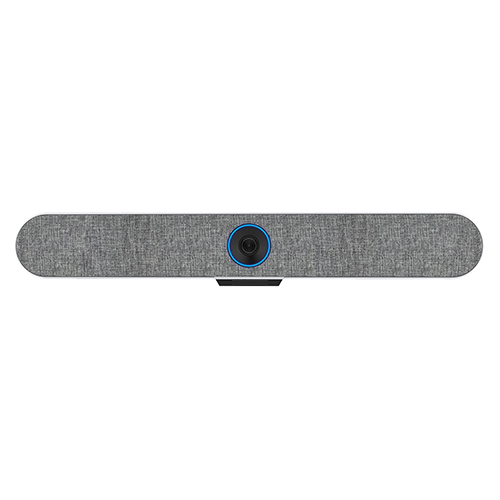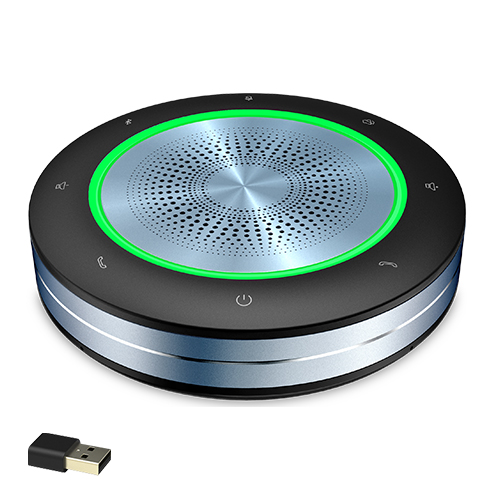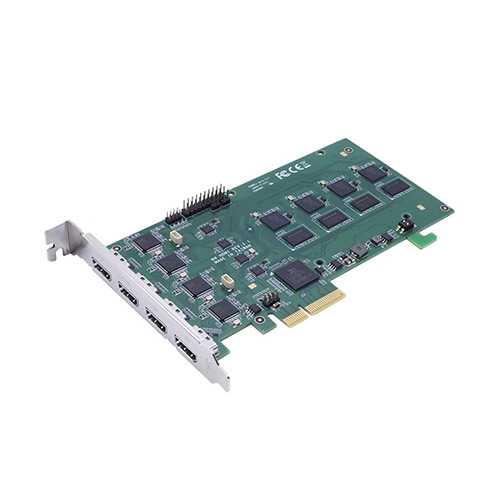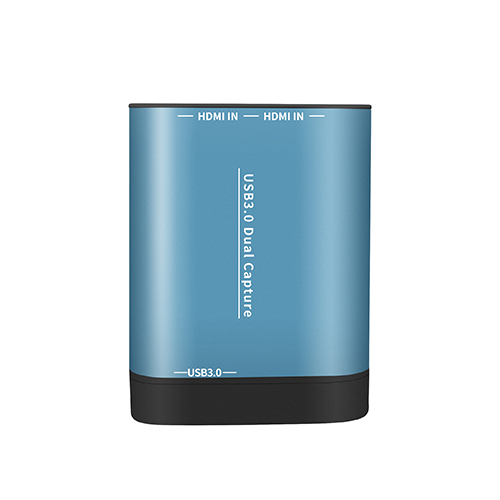Product Description:
① CAMERA SELECT: Camera infrared targeting position switch selection. (Align with the position of the rear IR SELECT switch)
② FOCUS: Camera focus selection (AUTO: automatic; Manual: manual)
③ M-OPEN: Menu call key
④ Back Light: Backlight compensation on/off
⑤ POWER: Power on/off
⑥ STD, REV: Horizontal direction change (first press the L/R Direction SET direction setting key, and then press the 1 or 2 key)
⑦ Position: Position, number area;
⑧ PRESET: Press PRESET first and then press the numbers 1-9 to set the preset position; RESET: Press RESET first and then press the numbers 1-9 to clear the preset position.
⑨ Zoom key
SLOW T key for slow amplification
SLOW W key for slow scaling down
PAST T key for quick zoom in
Fast W key for quick zoom out
⑩ PAN TILT RESET: Pan tilt reset key.
⑪ PAN TILT: Pan tilt direction; HOME; Pan tilt returns to the middle position vertically and horizontally.
⑫ L/R Direction SET horizontal directional change function key (used in conjunction with ⑥)
⑬ Remote control transmission window
⑭ Close: Menu exit key